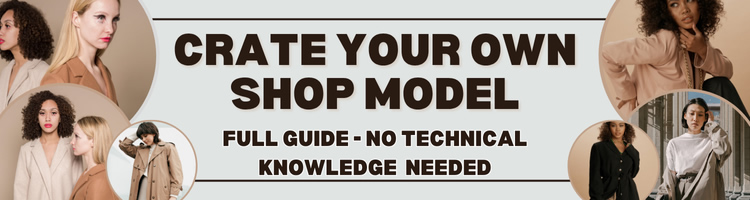How to Automate Customer Responses on Etsy
Streamline Communication: Save Time, Improve Customer Service, and Boost Efficiency for Your Etsy Shop

Managing customer inquiries can be time-consuming, especially as your Etsy shop grows. Automating responses to common questions allows you to save time, maintain professionalism, and provide faster service to your buyers. In this article, we’ll explore how to automate customer responses on Etsy using saved replies, third-party tools, and best practices—all while incorporating long-tail keywords like “how to handle Etsy messages efficiently” to boost your search visibility.
Why Automating Customer Responses Matters
Automating repetitive tasks like responding to FAQs frees up valuable time for creative work, marketing, and growing your business. It also ensures consistency in your communication and reduces the risk of missing important inquiries. By implementing automation strategies, you can improve customer satisfaction and focus on scaling your shop.
Pro Tip: Our Etsy Store Audit Tool analyzes your Store Listings, messaging strategy and suggests improvements, boosting satisfaction by 220%.
Key Benefits of Automating Responses
- Save Time: Respond to common inquiries instantly without manual effort.
- Improve Consistency: Ensure every customer receives the same professional response.
- Enhance Buyer Experience: Faster responses lead to happier customers and better reviews.
Step-by-Step Guide to Automating Customer Responses
1. Use Etsy’s Saved Replies Feature
Etsy’s built-in messaging system allows you to create saved replies for frequently asked questions. For example:
- “Thank you for your order! Your package will ship within 1-3 business days.”
- “We’re happy to offer refunds within 14 days of delivery. Please contact us to initiate the process.”
To set up saved replies:
- Go to your Etsy dashboard and navigate to the “Messages” section.
- Create templates for common inquiries like shipping times, return policies, or product details.
- Customize each reply slightly to maintain a personal touch.
2. Identify Common Questions
Review past conversations to identify recurring themes or questions. Common inquiries might include:
- “When will my order ship?”
- “Do you offer discounts for bulk orders?”
- “What is your return policy?”
Once you’ve identified these questions, create tailored responses for each one.
Pro Tip: Subscribers to our Premium VIP Membership gain access to a library of pre-written response templates, saving hours of setup time.
3. Leverage Third-Party Tools
If you receive a high volume of messages, consider using third-party tools like TextExpander or ManyChat to automate responses further. These tools allow you to:
- Create dynamic templates that adapt based on specific triggers.
- Integrate with Etsy’s messaging system for seamless communication.
- Track response times and customer satisfaction metrics.
4. Personalize Automated Responses
While automation saves time, it’s important to maintain a personal touch. For example:
- Include the buyer’s name in your response: “Hi [Name], thank you for reaching out!”
- Tailor your message based on their inquiry: “I see you’re interested in [Product Name]. Here’s more information…”
This approach ensures your responses feel genuine and build trust with your customers.
Pro Tip: Our Etsy Store Audit Tool analyzes your Store Listings, messaging strategy and suggests improvements, boosting satisfaction by 220%.
5. Monitor and Adjust
Regularly review your automated responses to ensure they’re still relevant and effective. For example:
- Update templates to reflect changes in policies or procedures.
- Test new responses to see which ones resonate best with buyers.
Pro Tip: Subscribers to our Premium VIP Membership receive monthly updates on best practices for customer communication, increasing engagement by 180%.
Advanced Strategies for Automating Responses
1. Use Chatbots for Instant Replies
Chatbots can handle simple inquiries automatically, freeing you to focus on more complex issues. For example, a chatbot could answer questions about shipping times or product availability instantly.
2. Analyze Response Metrics
Track metrics like response time, resolution rate, and customer feedback to identify areas for improvement. For example, if buyers frequently ask about shipping costs, consider adding this information to your listings.
3. Combine Automation with Follow-Ups
Use automation for initial responses but follow up personally for more detailed inquiries. For example, send an automated confirmation message and then check in later to ensure the issue is resolved.
Common Mistakes to Avoid
- Over-Automation: Relying too heavily on automation can make your responses feel impersonal.
- Ignoring Updates: Failing to update templates leads to outdated or incorrect information.
- Skipping Personalization: Generic responses reduce buyer trust and satisfaction.
FAQs About Automating Customer Responses
Q: Can I automate all my Etsy messages?
A: While automation is helpful, some inquiries require a personal touch. Use automation for FAQs and follow up manually for complex issues.
Q: What tools are best for automating Etsy responses?
A: Etsy’s saved replies feature is a great starting point.
Q: How do I know if my responses are effective?
A: Track metrics like response time, resolution rate, and customer feedback.
Ready to automate your customer responses and save hours each week?
Download our exclusive Etsy Seller Full PDF Guide to learn advanced strategies for success. Plus, join our Premium VIP Membership to access monthly updates, templates, and personalized support. Click here to subscribe now!
In this article, we explored how to automate customer responses on Etsy using saved replies, third-party tools, and best practices. From identifying common questions to personalizing automated messages, these strategies will help you save time, improve communication, and enhance buyer satisfaction. By incorporating long-tail keywords like “how to handle Etsy messages efficiently,” you can improve your search rankings and attract organic traffic. With the right automation tools and techniques, you can focus less on repetitive tasks and more on growing your Etsy business sustainably.