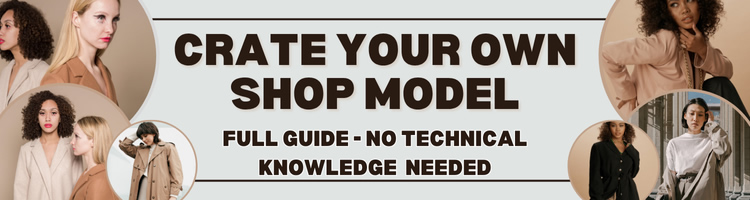How to Write Product Titles That Attract Clicks

Your Etsy product title is one of one of the most important elements of your Etsy listing. It’s the first thing buyers see in search results, and it plays a crucial role in whether they click on your product or scroll past it. In this article, we’ll show you how to craft compelling product titles that not only rank well but also entice buyers to click. Let’s get started!
Why Product Titles Matter
Product titles are more than just names—they’re your opportunity to communicate what your product is, who it’s for, and why it’s worth buying. A well-written title can improve your Etsy SEO, increase click-through rates, and ultimately drive more sales. Go to our professional guides
Tips for Writing Effective Product Titles
1. Start with Your Primary Keyword
Place your most important keyword at the beginning of the title. For example, instead of “Elegant Handmade Silver Necklace,” use “Handmade Silver Necklace for Women – Elegant Gift Idea.” This ensures Etsy recognizes your product early in the search process.
2. Be Specific and Descriptive
Include details like material, size, color, and purpose. For example:
- Instead of “Custom Mug,” try “Personalized Coffee Mug for Mom – Custom Name Engraving.”
- Instead of “Wedding Invitation,” try “Rustic Wedding Invitations – Kraft Paper Design with Envelopes.”
3. Focus on the Buyer’s Needs
Think about what your target customer is looking for. Use words that resonate with them, such as “gift for her,” “eco-friendly,” or “luxury handmade.” For example:
- “Handmade Leather Wallet for Men – Minimalist Design, Perfect Gift”
- “Personalized Family Portrait – Custom Watercolor Art for Home Decor”
4. Keep It Concise but Informative
Etsy allows up to 140 characters for product titles. Use this space wisely by including only the most relevant information. Avoid filler words like “amazing” or “best,” which don’t add value for buyers or Etsy’s algorithm.
5. Add Emotional Appeal
Words that evoke emotion can make your title stand out. For example:
- “Romantic Personalized Couple Bracelets – Perfect Anniversary Gift”
- “Luxury Silk Pillowcase – Soft, Anti-Aging, and Eco-Friendly”
Our Store Audit Service can also help identify areas for improvement, Click here
Advanced Strategies for Product Titles
1. Test Different Variations
Experiment with different title structures to see what works best. For example, try placing emotional keywords before technical details or vice versa. Monitor your analytics to identify top-performing titles.
2. Incorporate Trends
Stay updated on current trends in your niche. For example, if sustainable products are popular, include terms like “eco-friendly” or “zero-waste” in your titles.
3. Localize Your Titles!
If you’re targeting international buyers, consider adding location-specific terms. For example, “Handmade Japanese-Style Ceramic Bowls” or “Traditional Indian Silk Scarf.”
Common Mistakes to Avoid
- Being Too Vague: Titles like “Necklace” or “Art Print” don’t provide enough information to attract clicks.
- Overstuffing Keywords: Adding too many keywords makes your title look spammy and unprofessional.
- Ignoring Buyer Intent: Focus on what your customers want, not just what you think sounds good.
FAQs About Writing Product Titles
Q: How long should my product title be?
A: Aim for 60-100 characters, ensuring it’s concise yet descriptive. Use all available space wisely.
Q: Should I include my shop name in the title?
A: Generally, no. Use the space for keywords and details that attract buyers, not branding.
Q: What if my titles aren’t driving clicks?
A: Test different variations and monitor performance using Etsy Analytics. Our Store Audit Service can also help identify areas for improvement.