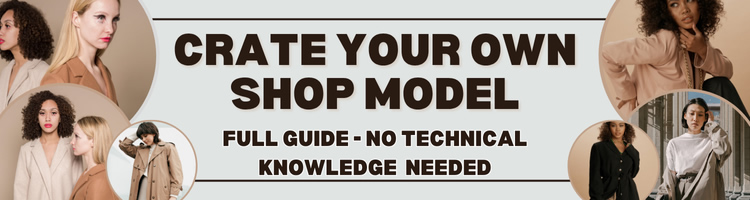Why Your Listings Tags Aren’t Working and How to Fix Them

If your Etsy shop isn’t getting the organic traffic you expect, your tags might be the main reason. Why Your Tags Aren’t Working and How to Fix Them
Tags are a crucial part of Etsy SEO, helping buyers find your products through relevant searches. In this article, we’ll explore why your tags might not be working and how to fix them for better visibility and sales. Let’s dive in!
Why Tags Are Important
Tags act as additional keywords that Etsy uses to match your listings with buyer searches. Unlike titles and descriptions, tags allow you to include synonyms, variations, and niche-specific terms. Properly optimized tags can significantly boost your shop’s discoverability.
Common Reasons Why Tags Fail
1. Using Broad or Generic Tags
Generic tags like “jewelry” or “art” are too broad and won’t help you stand out. Etsy prioritizes specific and relevant tags, so always aim for niche keywords.
2. Repeating the Same Keywords
Reusing the same keyword in multiple tags wastes valuable space. Instead, diversify your tags to cover different aspects of your product.
3. Ignoring Long-Tail Keywords
Long-tail keywords like “personalized name necklace for women” are less competitive and more targeted than broad terms. Failing to include them means missing out on potential buyers.
4. Not Updating Tags Regularly
Trends and buyer behavior change over time. If your tags haven’t been updated in months, they might no longer align with current search patterns.
How to Fix Your Tags
1. Conduct Fresh Keyword Research
Use tools like eRank (You’ll need to subscribe to premium membership in order to get useful info) or Etsy’s autocomplete feature to find new, relevant keywords. Look for terms with moderate search volume and low competition. Consider our Store Audit Service, which provides personalized recommendations to optimize your entire shop, including tags. CLICK HERE
2. Mix Broad and Specific Tags (remember that Etsy listing tags must be up to 20 characters)
Include a balance of broad and specific tags. For example:
- Broad: “silver ring”
- Specific: “handmade silver ring”
- Specific: “handmade ring for woman”
- Specific: “custom ring for woman”
- Specific: “personalized ring for woman”
3. Add Synonyms and Variations
Think about how different buyers might describe your product. For example, if you sell “custom mugs,” include variations like “personalized coffee mug” or “unique gift mug.”
4. Test and Refine
Monitor your shop’s performance using Etsy Analytics. If certain tags aren’t driving traffic, replace them with alternatives. Continuous testing is key to finding the best-performing tags.
Advanced Tips for Optimizing Tags
1. Use All 13 Tags
Etsy allows up to 13 tags per listing. Don’t leave any tag slots empty – fill them with relevant keywords to maximize your chances of being found.
2. Align Tags with Titles and Descriptions
Your tags should complement your titles and descriptions. For example, if your title is “Handmade Silver Necklace for Women,” include tags like “silver necklace,” “handmade jewelry,” and “gift for her.”
3. Incorporate Seasonal Tags
During holidays or special events, add seasonal tags like “Christmas gift ideas” or “Valentine’s Day jewelry.” These can attract buyers looking for timely products.
Common Mistakes to Avoid
- Using Irrelevant Tags: Only include tags that accurately describe your product.
- Overloading with Keywords: Avoid stuffing tags with repetitive or unrelated terms.
- Copying Competitors’ Tags: While it’s okay to draw inspiration, ensure your tags are unique to your product.
FAQs About Fixing Etsy Tags
Q: How often should I update my tags?
A: Review and update your tags every 1-2 months to stay aligned with current trends and buyer behavior.
Q: Can I use the same tags for multiple listings?
A: Only if the tags are relevant to all listings. Otherwise, tailor tags to each product to avoid diluting their effectiveness.
Q: What if my tags still aren’t working?
A: Consider our Store Audit Service, which provides personalized recommendations to optimize your entire shop, including tags.