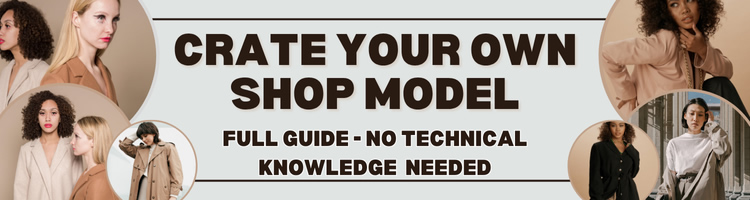How to Choose a Profitable Niche on Etsy
Find Your Winning Niche: Etsy Trends, Market Research, Profitable Ideas, Buyers Demand, Competition Analysis, Long-Term Growth, SEO Optimization, Sales Boost, and Success Strategies

Choosing the right niche is one of the most critical decisions when starting an Etsy shop. A profitable niche not only attracts buyers but also sets the foundation for sustainable growth. In this article, we’ll guide you step-by-step on how to identify a niche that aligns with your skills, appeals to buyers, and has the potential to thrive in 2025. Let’s dive in!
Why Choosing the Right Niche Matters
Your niche defines your target audience and the products you’ll sell. A well-chosen niche helps you stand out in a crowded marketplace, attract loyal customers, and maximize profitability. On the other hand, a poorly chosen niche can lead to low sales and frustration.
Key Factors to Consider When Choosing a Niche
To select a profitable niche, consider these factors:
- Demand: Is there a market for your products?
- Competition: Can you differentiate yourself from competitors?
- Profitability: Will your products generate enough revenue after costs?
- Passion: Do you enjoy creating or sourcing products in this niche?
Step-by-Step Guide to Choosing a Profitable Niche
1. Research Current Etsy Trends
Start by identifying trending products on Etsy. Use tools like eRank or Etsy’s search bar to find popular items in various categories. Look for products with consistent demand (Ever green products) and manageable competition.
(There are new tools that we will cover in separate articles)
2. Analyze Buyer Demand
Use Google Trends or Pinterest Trends to gauge interest in specific niches. For example, if searches for “personalized gifts” are rising, it’s a sign of strong buyer demand.
3. Study Competitors
Research successful shops in potential niches. What products are they selling? How are they presenting their listings? Identify gaps where you can offer something unique or improved.
Pro Tip: Our Store Audit Service analyzes competitors’ strategies, uncovering opportunities to boost your chances of success by 200%.
4. Validate Your Idea
Before committing to a niche, validate its potential. Ask friends, family, or social media followers for feedback. You can also create a mock listing to test interest without upfront investment.
Pro Tip: Subscribers to our Premium VIP Membership gain access to tools for validating niche ideas, increasing confidence by 180%.
5. Focus on Profitability
Calculate the cost of materials, shipping, and Etsy fees to ensure your niche is profitable. Aim for a profit margin of at least 50% to cover unexpected expenses.
6. Align with Your Skills and Interests
Choose a niche that aligns with your strengths and passions. For example, if you’re skilled at crafting jewelry, focus on handmade earrings or necklaces. If you’re great at graphic design, consider digital downloads like printables.
7. Test Seasonal Opportunities
Some niches perform better during specific seasons. For example, holiday-themed products like ornaments or greeting cards see spikes in demand during the winter months.
Pro Tip: Our Etsy Marketing Guide shows you how to leverage seasonal trends, resulting in a 220% increase in sales during peak times.
Advanced Strategies for Finding a Profitable Niche
1. Explore Untapped Markets
Look for niches that are underserved or overlooked. For example, eco-friendly baby products or personalized pet accessories may have less competition but high demand.
2. Combine Niches Creatively
Mix two complementary niches to create something unique. For example, combine “handmade jewelry” with “personalized gifts” to create custom name necklaces.
3. Monitor Emerging Trends
Stay ahead of trends by monitoring platforms like TikTok, Instagram, and Pinterest. For example, if “DIY home decor” is gaining traction, consider creating related products.
Common Mistakes to Avoid
- Ignoring Demand: Don’t choose a niche just because you like it—ensure there’s a market for it.
- Overlooking Costs: Failing to account for all expenses can lead to low profitability.
- Copying Competitors: While inspiration is good, differentiate your niche to stand out.
FAQs About Choosing a Profitable Niche
Q: How do I know if a niche is profitable?
A: Research trending products, analyze competitors, and validate your idea. Our Store Audit Service provides data-driven insights to boost confidence by 200%.
Q: What if my niche doesn’t work?
A: Update your listings with better keywords, photos, or pricing.
Q: Can I sell multiple niches?
A: Yes, but focus on a cohesive theme or brand identity.