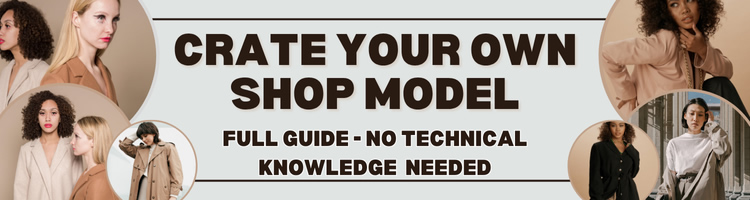The Best Lighting Setups for Product Photography
Shedding Light on Success: Master the Art of Lighting for Stunning Etsy Product Photos

Lighting is one of the most critical factors in product photography—it can “make or break” your Etsy listings. Proper lighting ensures your products look vibrant, professional, and appealing to potential buyers. In this article, we’ll explore the best lighting setups for product photography, from natural light techniques to budget-friendly DIY solutions—all while incorporating long-tail keywords like “best lighting setup for Etsy product photography” to improve your search rankings. For more tips on improving your Etsy SEO, check out our Organic Promotion on Etsy category.
Why Lighting Matters for Etsy Success
Good lighting highlights the details, colors, and textures of your products, making them stand out in a crowded marketplace. Poor lighting, on the other hand, can create shadows, distort colors, and reduce the perceived quality of your items. To learn more about managing your shop efficiently, visit our Etsy Shop Management category.
Key Benefits of Proper Lighting
- Better Visibility: Well-lit photos rank higher in Etsy searches.
- Increased Sales: Buyers are more likely to purchase visually appealing products.
- Brand Consistency: Consistent lighting creates a polished and professional look.
Step-by-Step Guide to The Best Lighting Setups
1. Use Natural Light
Natural light is often the easiest and most effective option for product photography. Here’s how to use it effectively:
- Shoot near a window during daylight hours—morning or late afternoon light is ideal.
- Avoid direct sunlight, which can create harsh shadows; opt for soft, diffused light instead.
- Use a white sheet or reflector to bounce light onto your product for even illumination.
Real-Life Example: One of our early Premium VIP Members switched to natural light for her jewelry photos, replacing her old setup with a simple window setup. Her organic traffic from Etsy search increased by 40% within a month. Want to replicate her success? Join our Premium VIP Membership to access exclusive photography tips and strategies.
Pro Tip: For advanced lighting setups, explore our Photography – Video and Images category. We share step-by-step tutorials to elevate your skills.
2. Create a DIY Lightbox
A lightbox diffuses light evenly around your product, eliminating harsh shadows. Here’s how to make one:
- Use a cardboard box or PVC pipes to create a frame.
- Cover the sides with white paper or fabric to diffuse light.
- Place desk lamps or clip lights outside the box to illuminate your product.
Real-Life Example: A seller in our Premium VIP Membership built a DIY lightbox using materials she already had at home. Her product photos became more consistent, and her shop’s conversion rate improved by 20%. Ready to unlock these strategies? Join today!
Pro Tip: For unlimited access to high-quality mockups and templates, consider signing up for Envato Elements. Their library includes thousands of design assets to elevate your product photos.
Click for Envato Elements Site
3. Use Affordable LED Lights
If natural light isn’t an option, invest in affordable LED lights for consistent results. For example:
- Choose daylight-balanced LED rings or panels for accurate color representation.
- Position lights at a 45-degree angle to avoid glare and shadows.
- Use a reflector or foam board to fill in any remaining shadows.
Pro Tip: For beginners, check out our Canva Flash Course for Etsy Sellers. Learn how to edit photos like a pro using Canva’s intuitive interface.
4. Experiment with Backlighting
Backlighting adds depth and highlights textures, making it perfect for certain products like glassware or candles. For example:
- Place a light source behind your product to create a glowing effect.
- Use a translucent background to soften the backlight.
- Combine backlighting with front lighting for balanced results.
Real-Life Example: A member of our Premium VIP Membership used backlighting to photograph her handmade candles, showcasing their intricate designs. Her shop saw a 35% increase in views and a 25% rise in orders. Want to achieve similar results? Join now and gain access to our lighting resources.
Pro Tip: For more ideas on using lighting effectively, visit our Marketing Outside Etsy category. We share strategies for driving traffic with compelling visuals.
5. Avoid Mixed Lighting
Mixed lighting (e.g., combining natural light with artificial light) can distort colors and make editing difficult. Stick to one light source for consistency.
Advanced Tips for Lighting
1. Use Reflectors
Reflectors bounce light onto your product, reducing shadows and enhancing details. You can use a white foam board or purchase a professional reflector.
2. Test Different Angles
Experiment with the position of your lights to find the most flattering angles for your product.
3. Keep It Simple
You don’t need expensive equipment—a well-placed desk lamp or window light can work wonders.
Common Mistakes to Avoid
- Poor Lighting Placement: Incorrect angles can create unflattering shadows.
- Harsh Shadows: Avoid using direct light without diffusion.
- Color Distortion: Mixed lighting can alter the true colors of your product.
FAQs About Lighting for Product Photography
Q: What if I don’t have access to natural light?
A: Use affordable LED lights or create a DIY lightbox. For detailed instructions, visit our Photography – Video and Images category.
Q: Do I need expensive lighting equipment?
A: No—simple, affordable options like desk lamps or daylight-balanced bulbs work perfectly. For troubleshooting tips, explore our Promoting an Existing Shop category.
Q: How do I track the success of my new lighting setup?
A: Use Etsy’s built-in analytics to monitor views, favorites, and conversion rates. For a deeper dive into analytics, check out our Must Have Tools for Etsy Sellers category.
Ready to master the art of lighting for your Etsy product photos?
Download our exclusive ETSY Shop Builder Guide to learn advanced strategies for success. Plus, join our Premium VIP Membership to access exclusive tools, templates, and personalized support that helped our members achieve incredible results. Don’t wait—start improving your lighting setup today!
In this article, we explored the best lighting setups for product photography, from using natural light and DIY lightboxes to experimenting with backlighting and avoiding common mistakes. By incorporating long-tail keywords like “best lighting setup for Etsy product photography,” you can improve your search rankings and attract organic traffic. With the right strategies, you can elevate your Etsy listings and drive more sales. For more resources, explore our Building a New Shop on Etsy category or our Must Have Tools for Etsy Sellers category.