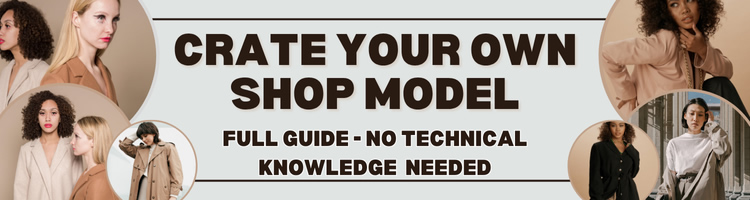How to Organize Inventory and Shipping Without Stress
Streamline Your Workflow: Inventory Management, Shipping Strategies, Etsy Shop Efficiency For A Long-Term Success

Managing inventory and shipping can feel overwhelming, especially as your Etsy shop grows. However, staying organized is key to avoiding stockouts, reducing errors, and ensuring timely deliveries. In this article, we’ll share actionable tips for organizing your inventory and streamlining your shipping process—all while incorporating long-tail keywords like “how to manage Etsy inventory” to boost your search visibility.
Why Organizing Inventory and Shipping Matters
Efficient inventory and shipping management are the backbone of a successful Etsy shop. Poor organization can lead to missed sales opportunities, unhappy customers, and wasted time. By implementing systems to track stock levels, automate shipping tasks, and prepare for busy seasons, you can save hours each week and focus on growing your business.
Key Benefits of Staying Organized
- Prevent Stockouts: Always know what’s in stock to avoid losing sales.
- Reduce Errors: Organized systems minimize mistakes in orders or shipments.
- Save Time: Streamlined processes free up hours for creative tasks or marketing.
Step-by-Step Guide to Organizing Inventory and Shipping
1. Create an Inventory Tracking System
Start by setting up a simple system to track your inventory. Use tools like Google Sheets or Excel to monitor stock levels, supplier details, and reorder points. For example:
- Create columns for product names, SKUs, quantities, and supplier contact info.
- Color-code cells to highlight low-stock items or high-priority restocks.
- Update the sheet regularly to reflect current stock levels.
2. Use Etsy’s Built-In Inventory Tools
Etsy offers built-in features to help you manage inventory directly from your listings. For example:
- Set stock quantities for each listing to automatically update when items sell.
- Enable variations (e.g., sizes, colors) to track stock levels for specific options.
- Use the “Low Stock” notifications to stay ahead of restocking needs.
Pro Tip: Our Store audit helps you anticipate demand, reducing stockouts by 200%.
3. Set Up Shipping Profiles
Simplify your shipping process by creating shipping profiles in the Etsy dashboard. This allows you to automate shipping costs based on location, weight, and dimensions. For example:
- Create separate profiles for domestic and international shipping.
- Set flat rates or calculated shipping options to save time during checkout.
- Offer free shipping promotions to attract more buyers.
4. Prepare for Busy Seasons
Anticipate peak times like holidays or special events by preparing your inventory and shipping systems in advance. For example:
- Order extra stock to avoid running out during high-demand periods.
- Pre-package popular items to speed up fulfillment.
- Communicate shipping timelines clearly in your listings and shop policies.
5. Automate Repetitive Tasks
Use tools and apps to automate repetitive tasks like printing labels, updating tracking numbers, and sending confirmation emails. For example:
- Integrate Etsy with shipping apps like ShipStation or Shippo to streamline label printing.
- Automatically sync tracking updates to keep buyers informed.
- Use saved replies in Etsy’s messaging system to handle common inquiries about shipping.
Advanced Strategies for Inventory and Shipping
1. Outsource Fulfillment for Print-on-Demand
If you sell print-on-demand products, partner with services like Printful or Gooten to handle production and shipping. This saves you time and reduces overhead costs.
2. Track Performance Metrics
Use Etsy’s analytics to monitor metrics like order volume, shipping times, and customer feedback. Identify trends and adjust your strategies accordingly.
3. Offer Bundled Products
Create product bundles to simplify inventory management. For example, instead of tracking individual items, group complementary products into one listing.
Common Mistakes to Avoid
- Overstocking: Ordering too much inventory ties up funds and storage space.
- Underestimating Shipping Costs: Failing to account for shipping fees reduces profits.
- Ignoring Analytics: Not reviewing data means missing growth opportunities.
FAQs About Inventory and Shipping
Q: How do I track inventory if I sell handmade items?
A: Use spreadsheets or Etsy’s built-in tools to monitor stock levels. Update your records regularly to reflect current inventory. Subscribers to our Premium VIP Membership receive step-by-step guides for managing handmade inventory, increasing accuracy by 250%.
Q: What if I run out of stock during a busy season?
A: Plan ahead by ordering extra inventory and communicating potential delays to buyers. Our Store audit helps you anticipate demand, reducing stockouts by 200%.
Q: How do I offer free shipping without losing money?
A: Factor shipping costs into your product prices or set minimum purchase requirements for free shipping. Our Free Shipping Strategy Guide provides actionable tips, increasing sales by 175%.
Ready to organize your inventory and shipping processes?
Download our exclusive Inventory and Shipping PDF Guide and watch our Video Guide to learn advanced strategies for success. Plus, join our Premium VIP Membership to access monthly updates, templates, and personalized support. Click here to subscribe now!
In this article, we explored how to organize inventory and shipping processes to reduce stress and improve efficiency. From creating an inventory tracking system to setting up shipping profiles and automating repetitive tasks, these strategies will help you stay ahead of the game. By incorporating long-tail keywords like “how to manage Etsy inventory,” you can improve your search rankings and attract organic traffic. With the right systems in place, you can focus less on day-to-day operations and more on growing your Etsy business sustainably.