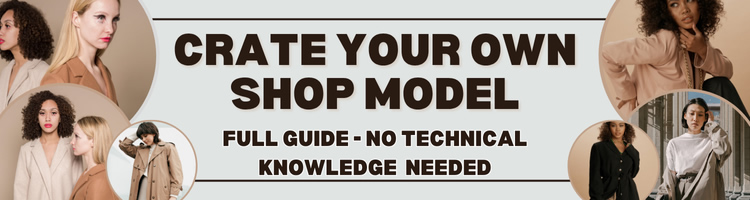90-Day External Marketing Plan to Double Sales
How To Boost Your Etsy Business: 90-Day Strategy To Create Traffic Growth, Buyer Engagement and Sales Maximization

Want to double your Etsy sales in just 90 days? A well-structured external marketing plan can help you achieve this by driving consistent traffic, building brand awareness, and fostering buyer loyalty. In this article, we’ll provide a step-by-step roadmap for executing a 90-day marketing plan that leverages platforms like Pinterest, Instagram, TikTok, and more—all while naturally incorporating long-tail keywords like “how to promote Etsy shop externally” to boost your search visibility.
Why a 90-Day Plan Works
A 90-day plan provides a clear timeline to focus your efforts and measure progress. By breaking down your goals into manageable weekly tasks, you can stay organized, maintain momentum, and see tangible results within three months. Whether you’re new to Etsy or looking to scale, this plan will help you grow sustainably.
Key Benefits of a 90-Day Plan
- Focus: A structured timeline keeps you on track and avoids distractions.
- Momentum: Consistent effort compounds over time, leading to exponential growth.
- Measurable Results: Track your progress weekly to identify what’s working and adjust accordingly.
Your 90-Day External Marketing Plan
Week 1-4: Build Your Foundation
Start by laying the groundwork for your marketing efforts.
- Day 1-7: Visit the MUST HAVE TOOLS section on the site, learn and start using them.
Set up accounts on key platforms like Pinterest, Instagram, and TikTok. Optimize your profiles with clear bios, links to your Etsy shop, and branded visuals. - Day 8-14: Create a content calendar outlining topics, posting schedules, and promotional strategies. Use tools like Canva to design templates for consistency.
- Day 15-21: Identify trending keywords and hashtags in your niche. For example, use long-tail keywords like “how to promote Etsy shop externally” to improve discoverability.
- Day 22-28: Launch your first batch of posts across platforms. Focus on high-quality visuals, engaging captions, and clear calls-to-action.
Pro Tip: Our Etsy Shop Audit Service provides checklists to streamline setup, increasing traffic and sales up to 240%.
Week 5-8: Drive Traffic and Engagement
Now that your foundation is set, focus on driving traffic and building engagement.
- Day 29-35: Post consistently on social media, aiming for 3-5 posts per week. Mix product highlights, behind-the-scenes content, and user-generated posts.
- Day 36-42: Start a blog or repurpose existing content into articles. For example, write “How to Style [Your Product] for Every Season” and link to your Etsy listings.
- Day 43-49: Experiment with paid ads on platforms like Facebook or Pinterest. Allocate a small budget ($5-$10) to test different audiences and creatives.
- Day 50-56: Engage with your audience by responding to comments, hosting polls, and encouraging shares. For example, ask, “What’s your favorite way to use handmade products?”
Pro Tip: Subscribers to our Premium VIP Membership gain access to advanced engagement strategies, boosting interactions by 180%.
Week 9-12: Scale and Optimize
With momentum building, focus on scaling your efforts and optimizing based on performance.
- Day 57-63: Analyze metrics like clicks, engagement, and sales. Double down on strategies that work and pause underperforming ones.
- Day 64-70: Collaborate with influencers or bloggers in your niche. For example, send free products in exchange for reviews or shoutouts.
- Day 71-77: Introduce affiliate marketing to generate passive income. Promote complementary products through blog posts, social media, or email campaigns.
- Day 78-84: Host a limited-time promotion or giveaway to boost visibility. For example, “Win a $50 Etsy gift card when you shop our collection!”
- Day 85-90: Review your progress and plan for the next 90 days. Celebrate wins and identify areas for improvement.
Advanced Tips for Success
1. Leverage Email Marketing
Build an email list and send newsletters featuring new products, promotions, and helpful tips. For example, “Here’s how to style your new handmade jewelry for the holidays.”
2. Repurpose Content
Turn one piece of content into multiple formats. For example, create a TikTok video from a blog post or share Instagram Reels on Pinterest.
3. Monitor Competitors
Analyze competitors’ strategies to identify gaps and opportunities. Pay attention to their keywords, visuals, and engagement tactics.
Common Mistakes to Avoid
- Skipping Planning: Failing to outline your strategy reduces focus and results.
- Ignoring Analytics: Not reviewing your stats means missing growth opportunities.
- Overloading Platforms: Focus on 2-3 platforms where your audience is most active.
FAQs About the 90-Day Plan
Q: What if I don’t see immediate results?
A: Stay consistent—results often take time to compound.
Q: Do I need to spend money on ads?
A: No, organic strategies can be highly effective. However, paid ads can accelerate results. Subscribers to our Premium VIP Membership receive tips for combining organic and paid strategies, boosting ROI by 250%.
Q: How do I know which platforms to focus on?
A: Research where your target audience spends the most time. For example, Pinterest is ideal for visual products, while TikTok works well for younger audiences. Our Etsy Shop Audit Service identifies the best options for your niche, increasing traffic by 240%.
Ready to execute a 90-day plan that doubles your Etsy sales?
Download our exclusive 90-Day Marketing PDF Guide and watch our Video Guide to learn advanced strategies for success. Plus, join our Premium VIP Membership to access monthly updates, templates, and support. Click here to subscribe now!
In this article, we outlined a 90-day external marketing plan designed to double your Etsy sales. From building a strong foundation on social media to driving traffic, engaging buyers, and scaling your efforts, this roadmap provides actionable steps for sustainable growth. By incorporating long-tail keywords like “how to promote Etsy shop externally,” you can improve your search rankings and attract organic visitors. With consistency, creativity, and data-driven adjustments, your Etsy business can achieve remarkable results within just three months.